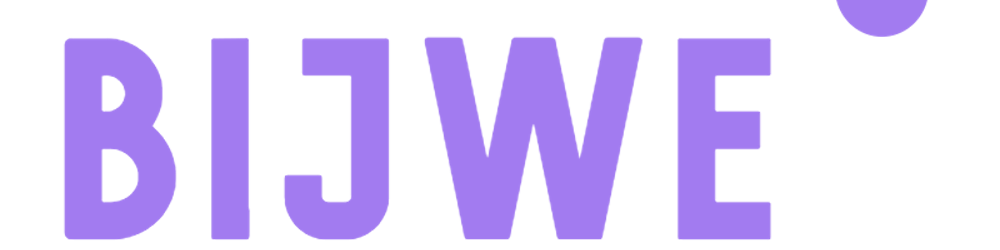Create an awesome Github profile
Github recently released a GitHub profile readme feature where users can create a customized profile README and show it on their profile.
The below GIF show’s what my Github profile readme looks like, You can check my Github profile for reference at https://github.com/akashbijwe
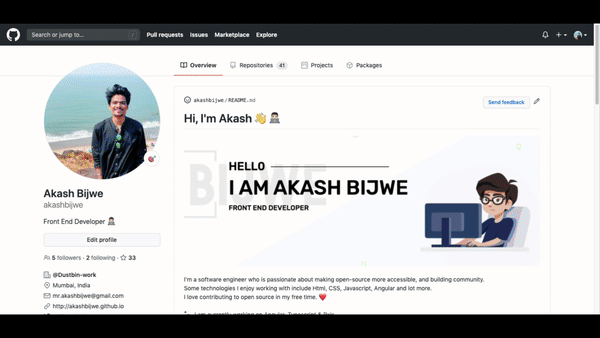
So let's get started, follow the below steps to get some magic running. 🙃
- Go to http://github.com/ and log in with your credentials.
You need to create a new repository with a name the same as your GitHub profile username. in my case, my Github username is akashbijwe so I am creating a repository with the name akashbijwe.
Make sure your repository is public.*
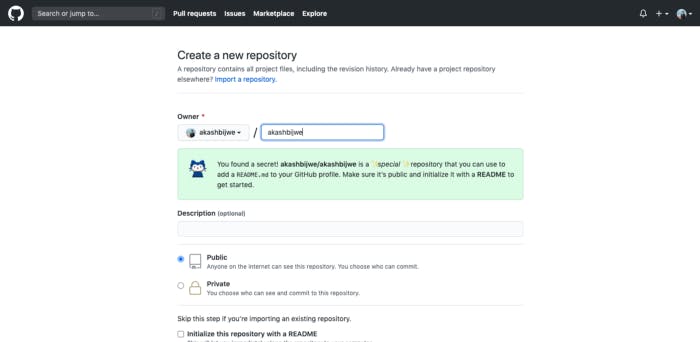
Once you created the repository, you will be landed on the below page, click on the creating a new file to create a README file.
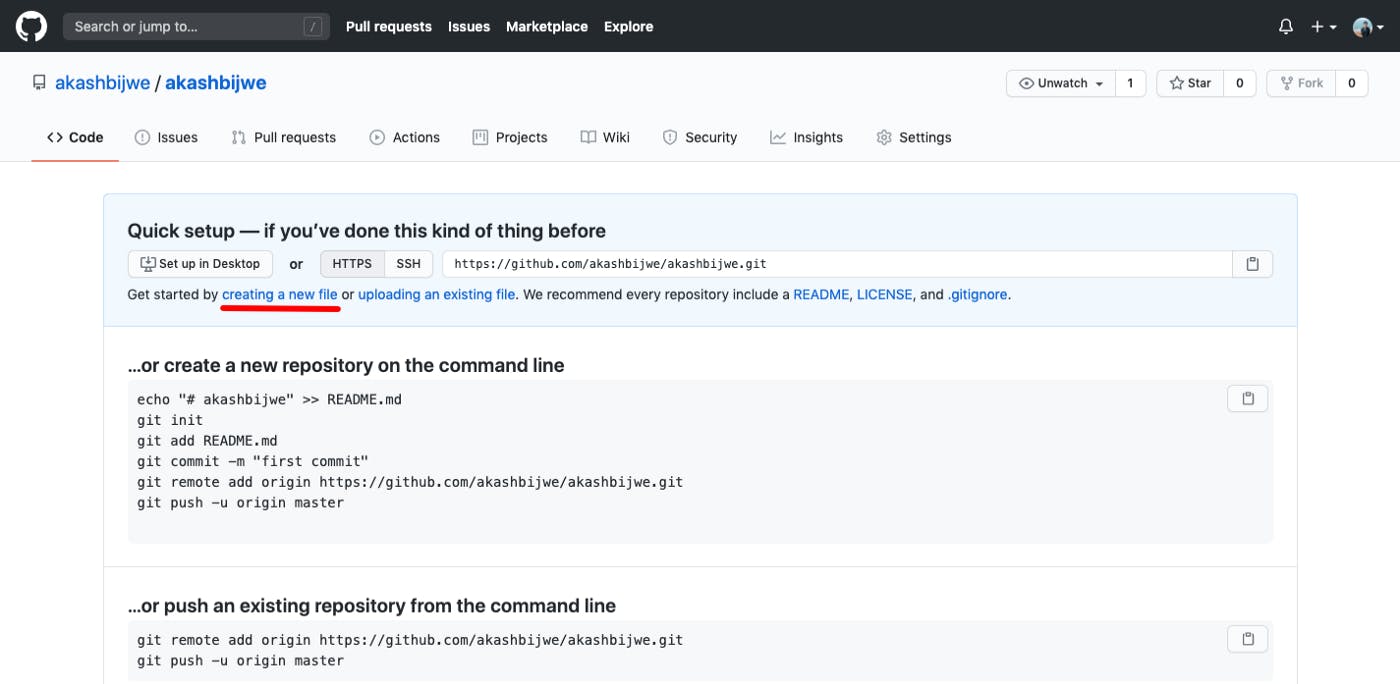
You will be landed on the below page. next, you need to give a filename as README.md & write what you want to be visible on your profile readme. Now commit your file with an appropriate commit message to publish your changes.
You can edit the README.md file multiple times, so you can always commit the file content & check it live.
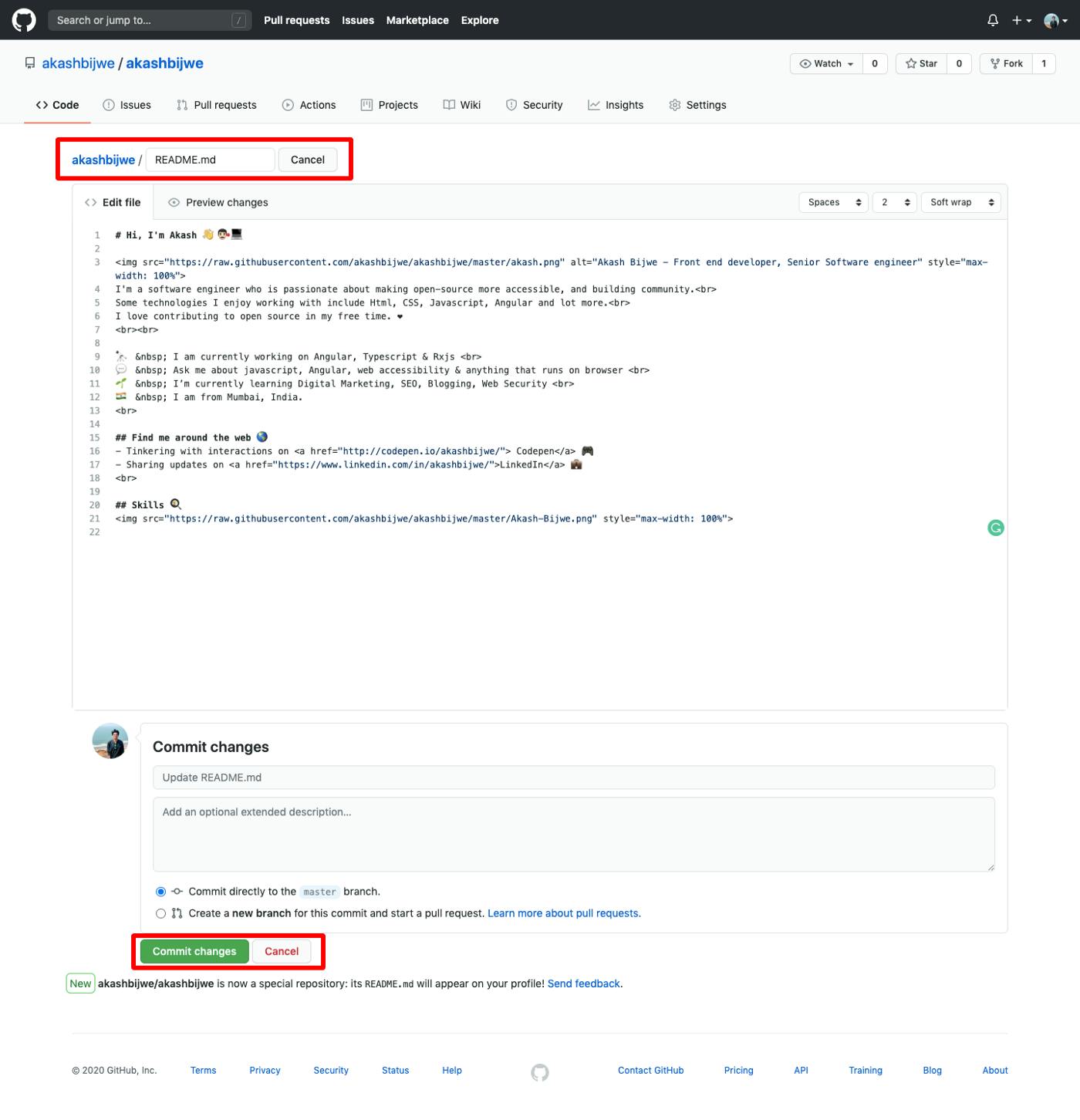
Now go to your Github profile to see the changes.
Holla! You just created your Github profile README.md. 🎉 🍻

You can use HTML/CSS for a better User Interface If you have the basic knowledge of HTML/CSS.
Feel free to use my profile README file for your reference at https://github.com/akashbijwe/akashbijwe/blob/master/README.md