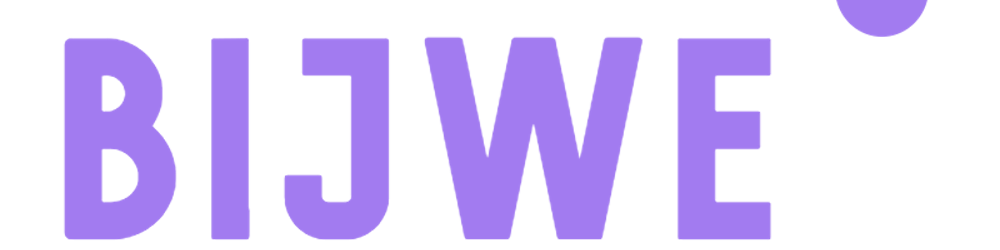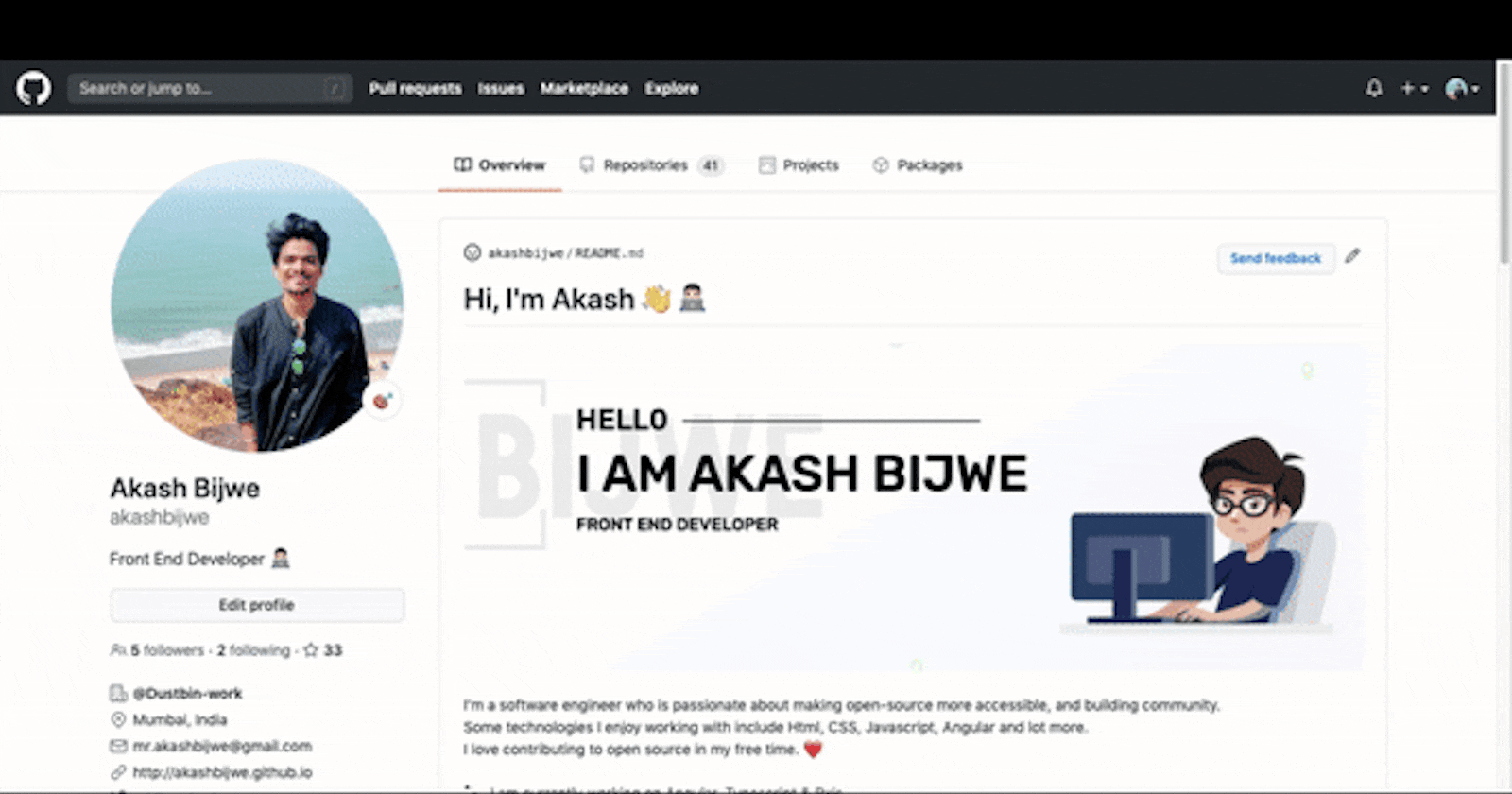Github recently released GitHub profile readme feature where user can create a customised profile README and show it on their profile.
The below GIF show’s how my Github profile readme looks like or You can check my Github profile for reference at https://github.com/akashbijwe.
steps:
Step1: Go to http://github.com/ and log in with your credentials.
Step2: You need to create a new repository with name same as your GitHub profile username. in my case my Github username is akashbijwe so I am creating a repository with the name as akashbijwe.
Make sure your repository is public.
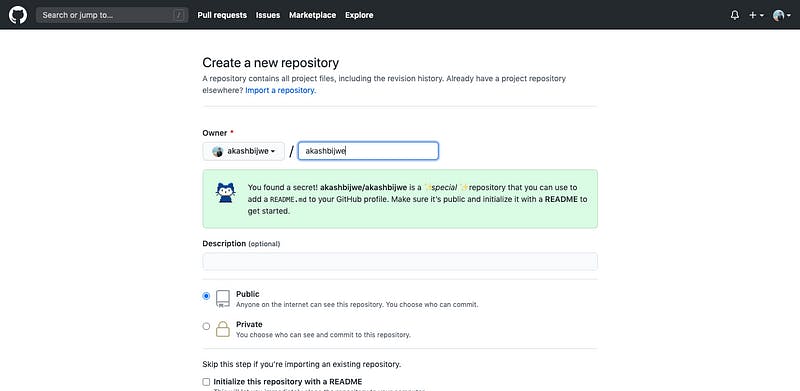
Step 3: Once you created the repository, you will be landed to below page, click on creating a new file to create a README file.
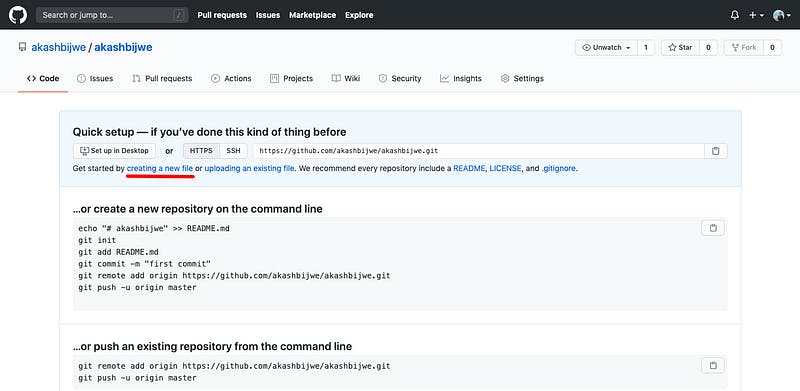
Step 4: You will be landed on the below page. next, you need to give a filename as README.md & write what you want to be visible on your profile readme. Now commit your file with an appropriate commit message to publish your changes.
You can edit the README.md file multiple times, so you can always commit the file content & check it live.
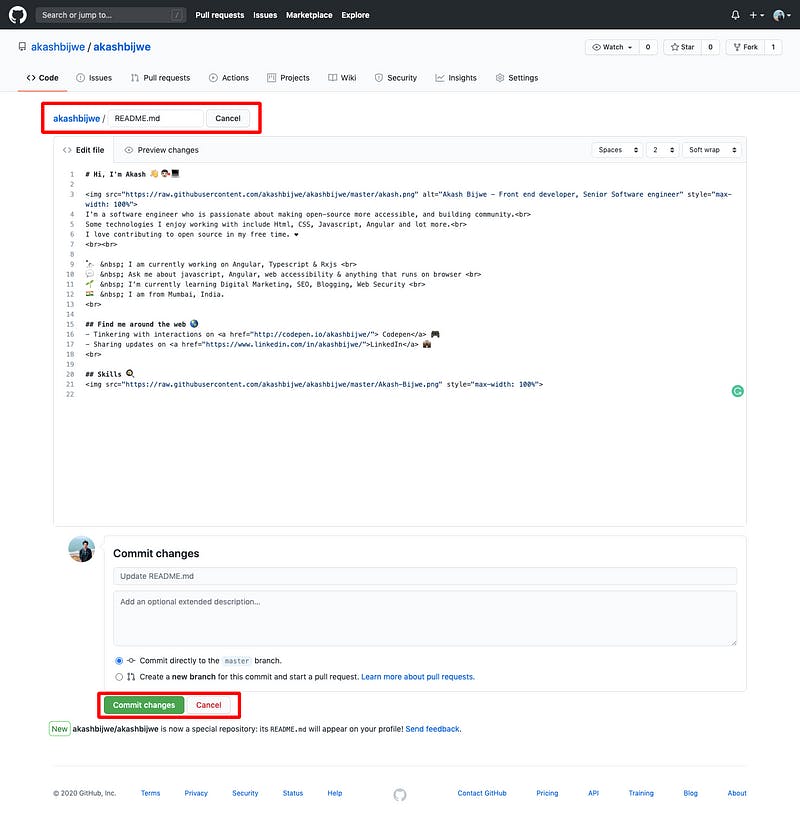
Holla! You just created your Github profile README.md. 🎉 🍻

You can use HTML/CSS for ba etter User Interface If you have the basic knowledge of HTML/CSS.
Feel free to use my profile README file for your reference at https://github.com/akashbijwe/akashbijwe/blob/master/README.md
Some Great Examples
To give you an idea of some great GitHub profiles takes a look at these:
- Martin Heinz
- Jhey Tompkins
- Waylon Walker
- Anurag Hazra
- CyrisXD
- Jason Lengstorf
- Gautam Krishna
- Monica Powell
- Swastik Baranwal
- James George
- Akash Bijwe
- Victor de la Fouchardière
- Rahul Jain
- Dave Parr
- Hemant Joshi
- Prince Kaizen Namwali
Heads Up: I am working on one of the cool Chrome extensions which helps to format your code easily & it’s superfast It can format your code within milliseconds. on top of it, it’s completely free for use. So go & hit that Add to Chrome Button. https://chrome.google.com/webstore/detail/code-formatter/njpgcnaadikbannefjibknjopmogeidm
Related Articles
[How to create & deploy the github.io page for free
Yes, you read it right, now you can create a Github page & host it for free. Whether you want to deploy your portfolio…medium.com](https://medium.com/@akashbijwe/how-to-create-deploy-github-io-page-for-free-9e672c8b12d2 "medium.com/@akashbijwe/how-to-create-deploy..")
[Custom Domain for your Github pages
Yes, You can add a custom domain name for your Github page. You just need some basic knowledge of git and domain…medium.com](https://medium.com/@akashbijwe/custom-domain-for-your-github-pages-fc4612dd3003 "medium.com/@akashbijwe/custom-domain-for-yo..")